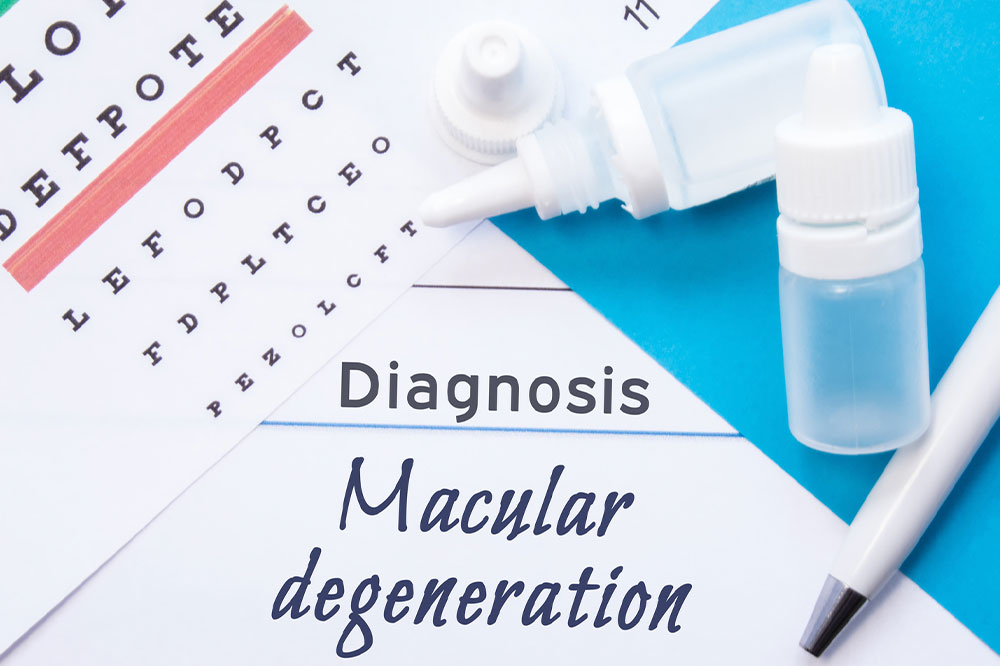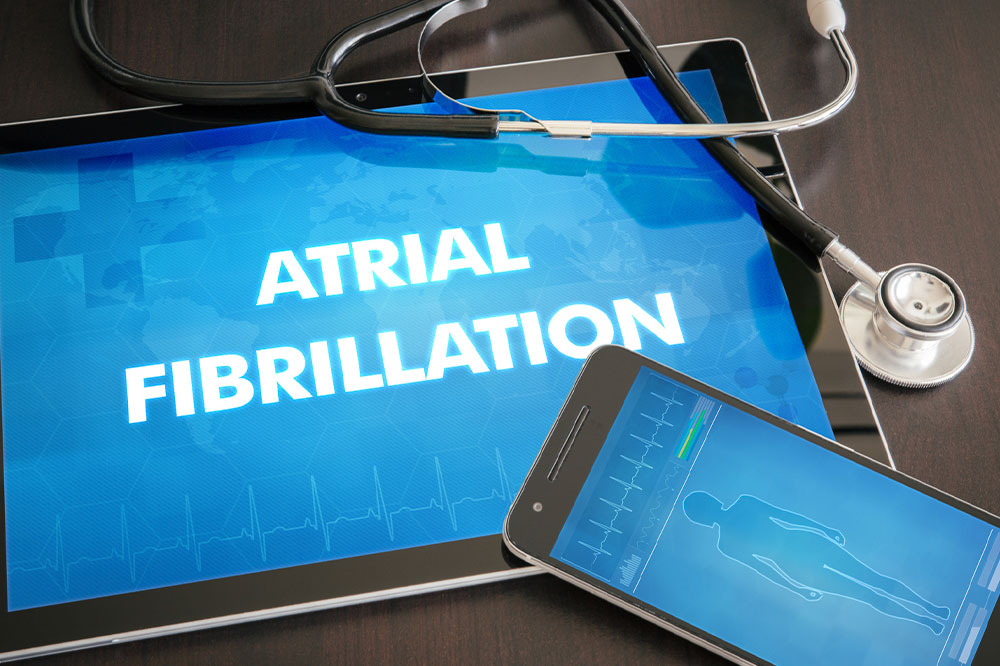9 cleaning mistakes that may damage a laptop or desktop PC

A desktop or laptop helps one stream content, play games, create documents, edit photos and videos, and do much more. But these electronic devices attract dust and debris through constant use, which could lead to sticky keys and stains that affect their overall performance and appearance. That’s why it is important to clean laptops and desktop computers regularly. While doing so, one should avoid a few common mistakes that could damage or break the device.
Using the wrong tools and cleaning products
The trick to keeping a laptop or desktop PC shiny is using the right tools and products. Sadly, many use the wrong equipment for cleaning, permanently damaging the electronic device. One must avoid using abrasive materials or rough cloths to wipe away dust and grime as they could scratch the computer’s surface. A soft microfiber cloth is much more suitable for this purpose. As for cleaning solutions, one must steer clear of harsh chemicals as these may damage sensitive computer components. For instance, modern screens come with a protective film to reduce glare. Using strong chemicals might damage the film, and one might eventually notice glare on the screen, which can harm the eyes.
Skimping on frequent dusting
While it may not seem like it, dust can silently damage an electronic device in the long haul. That’s why frequent dusting is important. Dusting can help unclog air vents and prevent overheating, improving the gadget’s performance. Someone with pets at home will have to follow the dusting protocol more often since pet fur increases the risk of clogged laptop or desktop PC fans. If one is often busy and forgets to dust their laptop or computer, they can set a schedule to complete this task. One should avoid placing PCs or laptops on the floor to prevent dust. Dust usually settles on the ground, making the device more susceptible to accumulating it.
Forgetting to power off and unplug the device before cleaning
Whether cleaning a desktop PC or a laptop, one must first power the device off and unplug it from a power source. Those who skip this step risk a short circuit if liquids touch a live wire. It could also put one at risk of an electric shock. Removing the battery, if any, will also help avoid unforeseen disasters.
Spraying compressed air
Many use compressed air to clean the air vents of a laptop or desktop PC, which can be dangerous. When one sprays compressed air on the device, the dust usually gets blown back inside, which could settle on vital components and damage them. The powerful impact created by compressed air may also damage the delicate fan blades inside the computer, which can cause it to heat up quickly.
Sucking out dust with a vacuum
Another common mistake when cleaning a computer is trying to suck out dust from its surface with a vacuum cleaner. While this trick saves time, it has several drawbacks. For example, the process may create static electricity, damaging the laptop or desktop PC’s internal components. Instead of using a vacuum cleaner, one should take a dry, lint-free microfiber cloth and wipe the device in a circular motion. The more stubborn residue could use a second wipe with a slightly damp microfiber cloth. One could use a cotton bud to remove leftover dust in the air vents, which the cloth cannot access. Of course, individuals should power down the electronic device, unplug it from a power source, and remove the battery if possible before trying these steps.
Applying excessive force
The components of a laptop or desktop PC are delicate. Any excessive pressure on an external or internal part, such as the display, cooling fans, keyboard, and vents, could permanently damage them. That’s why one must not apply excessive force when cleaning or dusting such electrical components.
Neglecting a software cleanse
Cleaning a laptop or desktop PC involves more than just handling the external and internal components. One must also ensure the installed software is clean. The software could accumulate temporary files, unnecessary documents, and malware with time, which may slow down a computer in the long haul and compromise its security. So, one should remember to conduct a software cleanse by running an antivirus scan, erasing temporary files, and removing unnecessary programs. Although these steps may take some time, they ensure the device runs smoothly and is secure.
Overlooking the peripherals
Skipping the peripherals while cleaning the desktop PC or laptop is a common error. The keyboard and mouse are two devices often used with a computer. One can clean the keyboard by turning it upside down to remove loose dust particles, followed by light brushing. As for the mouse, one could wipe it gently with a damp cloth.
Not hiring a professional
While one could clean an electronic device DIY, the intervention of an expert may sometimes be necessary. Professionals are well-versed in handling delicate laptop or desktop PC parts. They can also recommend various solutions to improve the device’s lifespan and performance. Letting a professional clean the device may even prevent one from voiding any warranties if they are still active.