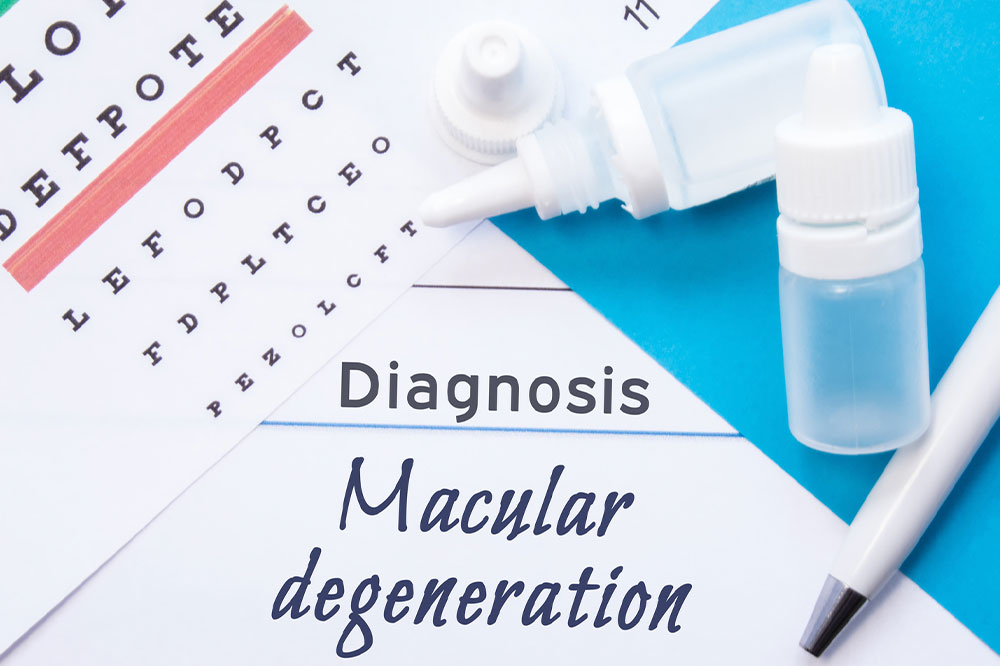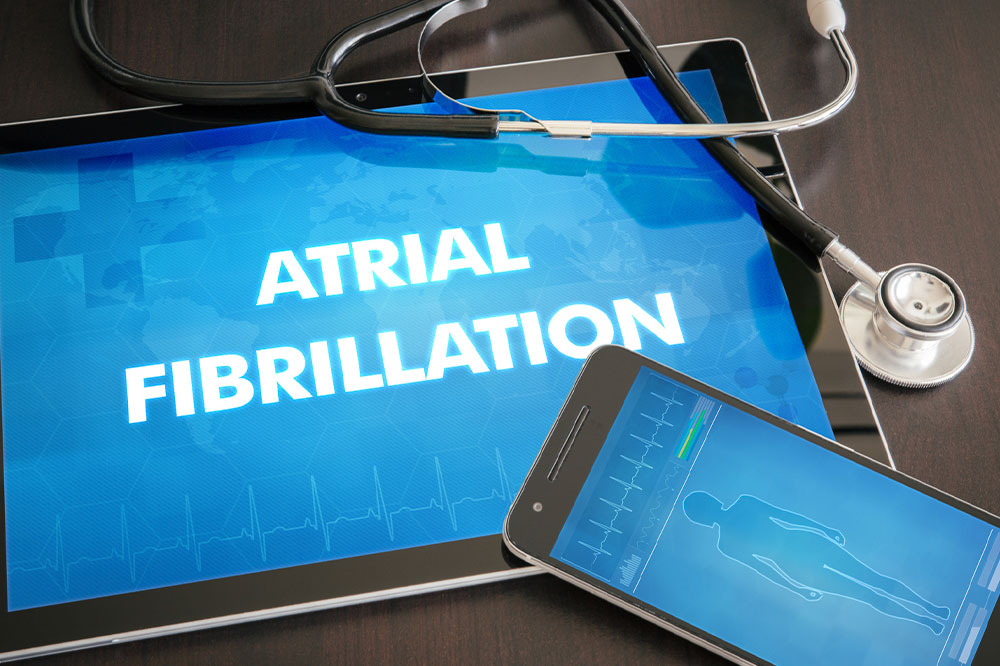15 Hidden Apple Watch Hacks Every User Should Explore

People love the Apple Watch because of its durability, advanced technology, and sleek design. The watch pairs seamlessly with the iPhone and offers several functions that make life easier. However, some users are unfamiliar with the device’s hidden capabilities. The latest models, like the Apple Watch Series 8 and Apple Watch Series 9, can do much more than regular smartwatches. Below are 15 lesser-known Apple Watch hacks to try today.
1. Choose a different watch face
Keeping the default watch face pressed for a few seconds and then swiping right will reveal new watch faces. If a user does not like the available options, they can customize their own by selecting fonts, colors, and other elements. One can even set up multiple watch faces for different moods, occasions, or times of the day.
2. Enable Apple Pay
To enable Apple Pay on the watch, users must open the Watch app on the iPhone, select Wallet & Apple Pay, and add a card. Once set up, one can easily make payments by double-pressing the side button on the watch and holding it close to a contactless card reader.
3. Turn on Theater mode
The Apple Watch’s Theater mode enhances the movie-watching experience by muting notifications and preventing the display from lighting up until one interacts with it. Users still receive gentle haptic feedback on their wrists for essential notifications.
4. Launch apps using the Dock
By default, the Dock shows the most recently used apps. However, one can transform it into an app launcher by changing the setting from Recents to Favorites. This means individuals can have any app readily available at their fingertips.
5. Raise the wrist to speak with Siri
The watch’s Raise To Speak feature lets users raise their wrist to speak to Siri. To enable this feature, one must open the Settings app on the Apple Watch, tap Siri, and turn on Raise to Speak.
6. Customize Siri responses
To adjust Siri’s responses, one can open the Settings app on the Apple Watch, tap Siri, and select Siri Responses. Users can set Siri to speak at any time, only speak when the watch is not in silent mode, or only speak when connected to Bluetooth headphones.
7. Use Optimized Battery Charging
This feature helps preserve the battery’s lifespan by pausing charging between 75% and 80%. It studies one’s daily charging habits to predict when to finish charging completely. To enable this feature, users can navigate to the Battery section in the watch’s Settings app, tap Battery Health, and toggle on Optimized Battery Charging.
8. Maximize health and fitness features
The Apple Watch is not only a stylish accessory but also a powerful health and fitness tool. It offers a comprehensive suite of features, from blood oxygen monitoring to EKG/ECG capabilities. To enable these, individuals must navigate to the Health category in the Watch app on the iPhone.
9. Sync music and podcasts
Individuals can access their music playlists directly from the Apple Watch and play them without the iPhone. To sync music to the watch, one must open the Watch app on the iPhone, select Music, tap Add More, and choose the desired playlist or album.
10. Take screenshots by pressing both side buttons
Taking a screenshot on the Apple Watch is incredibly easy. All one must do is press and hold both side buttons simultaneously. The iPhone’s Photos app will save the screenshot.
11. Unlock an iPhone or Mac with the watch
To set this up, users can go to Settings on the iPhone, navigate to Face ID & Passcode, and enable the Unlock with Apple Watch option. Now, one can unlock their iPhone by simply glancing at the watch. The Apple Watch can also unlock a Mac when it wakes from sleep, as long as users are logged into iCloud with the same Apple ID on both devices.
12. Control the watch with hand gestures
One can stop timers, answer phone calls, take photos, and do much more with simple gestures. To try this feature, users must open the Settings app on their Apple Watch or the Apple Watch app on their iPhone, navigate to Accessibility, and tap AssistiveTouch. From there, one can select Hand Gestures and customize the actions associated with each gesture.
13. Track an iPhone’s location
The latest Apple Watch Series 9 makes it easy to track a misplaced iPhone, even if it’s in Airplane mode, powered off, or in Low Power mode. The watch’s Find Devices app shows the iPhone’s approximate distance, last connected time, and charge level.
14. Control an Apple TV with the watch
One can use the Apple Watch as a remote for an Apple TV. Those interested in this capability can open the Remote app on their Apple Watch, choose their Apple TV from the list, and enter the passcode displayed on the watch.
15. Control the iPhone’s camera with the watch
Apple Watch users can click pictures on their iPhones by tapping the shutter button on their watch. This is an excellent feature to take a photo or video from a distance.
One must note that some features may not be available on older models of the Apple Watch. Hence, investing in new variants, such as the Apple Watch Series 8 and Apple Watch Series 9, is advisable. These have advanced technology and are available in 41mm and 45mm sizes.